1.First go to Zbigz.com[Click Here].
2.Signup for a free account there.Get Premium account from ZBIGZ.
3.After the signup process is finished go to your torrent search engine and search for the file which you want to download with idm.
4.Then download the torrent file from your desired torrent.
5.Now go to Zbigz.com[Click Here].
7.Then a window will pop up asking for premium or free download.Choose Free Download.
8.After choosing free your torrent file will be downloaded by high speed servers and your file will be ready to download(If its a large file then wait for few minutes).
8.After choosing free your torrent file will be downloaded by high speed servers and your file will be ready to download(If its a large file then wait for few minutes).
9.When you hit download button then a box will pop up asking the type of download which you want either free or premium.Go for free download.
10.That's it your download will be ready and you can download torrent files with idm.

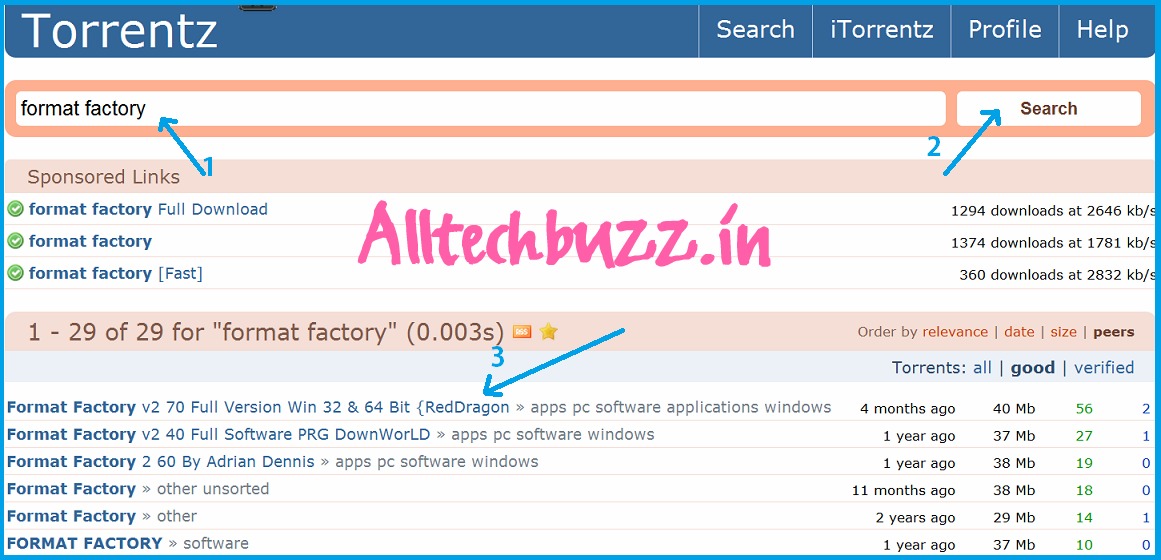








No comments:
Post a Comment